The unsolved Central Mass. murders of Holly Piirainen and Molly Bish — deaths separated by seven years but occurring within a few miles of each other — have long vexed law enforcement.
There’s been longstanding speculation of a link between Holly’s killing and that of 16-year-old Molly in neighboring Warren in June 2000.
More than 32 years have passed since 10-year-old Holly left her grandparents’ home in Sturbridge to see a litter of puppies, never to be seen alive again.
Her disappearance in the summer of 1993, and the discovery of her remains that October in a wooded area off Five Bridge Road in Brimfield, shattered a community.
Decades later, the question remains: who took Holly’s life?
To honor Holly and continue efforts to solve her cold case, the Hampden District Attorney’s Office will again host a Forensic Investigative Genetic Genealogy event in Brimfield on Nov. 9 at the Public Safety Complex, 34 Wales Road, from 11 a.m. to 3 p.m.
Any community member can take part by providing a simple cheek swab, which could help generate new investigative leads. This marks the second FIGG event the office has hosted in hopes of advancing Holly’s case.
Through FIGG, DNA collected from crime-scene evidence can be compared against publicly available genealogy databases to identify distant relatives of unknown suspects — sometimes reaching fourth, fifth, or even sixth cousins. Investigators then use those connections to build family trees, narrow down possibilities, and, in some cases, identify offenders who have eluded justice for decades.
It’s proven to generate results in cases that have stumped investigators for years.
Participants in the Nov. 9 event will not only help expand this critical database, but will also receive their own full ancestry and family-tree information free of charge.
“Each new DNA sample has the power to bring us closer to the truth. Holly deserves justice, and her family deserves answers. This effort is about remembering her and using every available tool to find the person responsible,” said District Attorney Anthony Gulluni.
Holly’s case remains open and active. She was last seen around 11:45 a.m. on Aug. 5, 1993, near the intersection of Allen and South Shore roads in Sturbridge. That day, she told her father she was going to visit a neighboring home to see puppies.
About one hour later, Holly was reported missing by her father. A search began, with her father subsequently finding one of her sneakers along South Shore Road. Police were notified and a massive search began by local and state police, sheriff’s departments, and law enforcement contingents from Connecticut and Rhode Island.
The search stretched on for weeks with no results.
On Oct. 23, 1993, a few months after her disappearance, hunters discovered her remains in a wooded area off Five Bridge Road in Brimfield.
While there have been suspects, no one has been formally charged in the case over the past 30 years.
Investigators encourage anyone with information related to Holly’s murder to contact Holly’s Tip-Line at 413-426-3507.You may also use Text-a-Tip by texting the word CRIMES (2-7-4-6-3-7) and typing the word SOLVE into the body of the message, followed by your tip.
Given the passage of time, the identity of the person(s) responsible for Holly’s death might be all that her loved ones can reasonably expect.
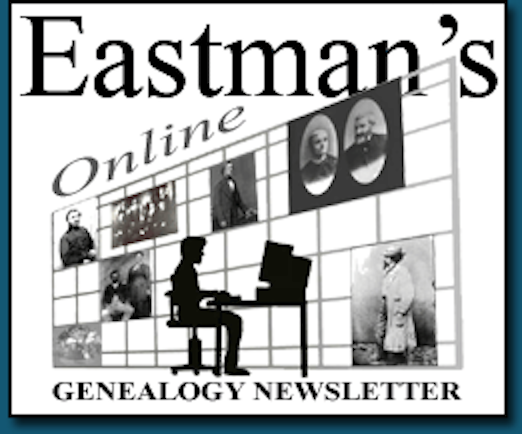 Latest News Articles
Latest News Articles Do you have an RSS newsreader? You may prefer to use this newsletter's RSS feed at:
Do you have an RSS newsreader? You may prefer to use this newsletter's RSS feed at: