NOTE: This is an update to an article I published several years ago. I have since changed hardware (and purchased a new house) and have updated my procedures. This article reflects those changes.
I keep my computers and genealogy material in a small room in my house. I am sure the folks who built the house intended this room to be a child's bedroom, but there are no children in the house these days, so I have converted it into something I call "my office." I bet many people reading this article have done the same with a spare room in their homes.
I have several computers and a 32-inch wide monitor in this room, along with a high-speed fiber optic Internet connection, a wi-fi mesh network router, two printers (inkjet and a color laser), two scanners, several external hard drives used for making backups, oversized hi-fi speakers connected to the computers, and various other pieces of computer hardware. Luckily, these are all rather small, and advancing technology results in smaller and smaller devices appearing every year. I occasionally replace aging hardware, and the newer devices are almost always smaller than the old ones. However, I have a huge space problem: books and magazines. They don’t seem to be getting any smaller. My older books still take up as much room today as they did years ago.
"My office" has two bookcases that are each six feet tall and four feet wide, along with two smaller bookcases and a four-drawer filing cabinet.
I don't want to count how many books I have purchased over the years, but I am sure it must be several hundred volumes. I don't want to even think about the bottom-line price. I only have space in my four bookcases to store a tiny fraction of them; the rest are stored in boxes in the basement of the older house but when I upgraded to a new house I obtained one (in a different state) that doesn’t have a basement. I was faced with a new problem: what to do with all those books that were in the basement of the earlier house?
Out-of-sight books are books that I rarely use. "Out of sight, out of mind." I probably wasted my money by purchasing all those books as I rarely use most of them. I may have looked at them once, but I rarely go back to them again and again.
While four bookcases sounds like a lot of storage space, I filled them all years ago with books, magazines, software boxes, and stacks of CD-ROM disks. I don't have room for any new purchases unless I first remove some of the items I already have and move them to boxes in a storage facility someplace.
My newly-purchased books and all the genealogy magazines I receive used to end up being stacked on the floor, on my desk, and in most any other nook or cranny I can find. The place was out of control, and I realized that I needed to find a solution.
"I used to have a desk, and I am certain that it is still here... someplace. I think I saw it last year."
In the past few years, I have learned a few lessons. Since there is no space left for storage, I now prefer to obtain all new magazines in electronic format. Not only are they easier to store, but they are also easier to search.
I might want to look something up in the future. Of course, my computer can find words inside electronic files much faster than my fingers and eyeballs can find anything in the printed pages of hundreds of magazines. Many times I have said to myself, "I read an article about that a few years ago. Now, where was that article?" A search on a hard drive will find the information within seconds, but a manual search of books stored in boxes is rarely successful. Depending on the file format used, I can often find specific words or phrases inside a few thousand files within seconds. Try doing that with printed books!
However, those magazines are the smaller problem. My biggest problem is books, hundreds of them. I cannot afford to go back and repurchase all of the books again in electronic format. What should I do?
I mulled that question over for quite a while before I realized that there were only two possible solutions:
1. Get a larger house
or
2. Digitize the existing books and all future acquisitions, then get rid of the printed material
Actually, I did both. However, for this article I will focus on the second option: “Digitize the existing books and all future acquisitions, then get rid of the printed material.”
The decision became easier when I purchased a scanner.
I am now in the slow and tedious process of cutting apart every book and magazine that I own and scanning every one of them. I am performing this task on a "time available" basis. I try to scan 50 or more pages a day, but I must admit that I haven't been able to do that every day. In the past year, I have only managed to digitize about twenty books and maybe 100 old magazines. At the rate I am going, the project will take many years to accomplish. However, I feel that I have no choice.
I don't want to think about "downsizing" in my retirement years by moving into smaller living quarters. If I don't start solving this problem now, I will face a far larger problem within a very few years.
 A few years ago, I moved into a Winnebago motor home full time and lived there for two years. During that time, I learned a lot about downsizing!
A few years ago, I moved into a Winnebago motor home full time and lived there for two years. During that time, I learned a lot about downsizing!
I later sold the motor home and purchased a second (stick-built) home in the sunbelt where I can spend my time without shoveling snow or worrying about falling on ice and breaking a hip, such as a friend of mine did last winter. Life is great in the sunshine!
However, this move creates two new problems. The first is a repeat of the problem I mentioned earlier: I still don’t have room for hundreds of books and magazines. The second problem is an even bigger one, however: there is no way I can duplicate everything on paper and keep duplicate copies in my new home!
The primary reasons that I have not yet been able to scan many books and magazines are: (1.) time required and (2.) the speed of the scanner. The first scanner I purchased is a great device, but it was never designed for speed. It can only scan one side of one page at a time. I need something faster and something that has an input tray that will accept a stack of pages and will scan both sides of each page automatically.
To address this problem, I went out and purchased a sheet-feed scanner. I can insert up to 50 pages at a time, push a button, and relax for about a minute while the scanner digitizes both sides of every page and then deposits all the pages in an output tray and the digital files of data on the hard drive of my computer. I check the electronic scan to make sure it worked properly, and then I throw away the paper.
(GASP!)
Yes, I throw away the paper. Even books. As a long-time genealogist, I am used to saving every scrap of paper. However, I soon realized that this was no longer necessary when I had a duplicate copy of everything, a copy that is easier to search than paper. Once digitized, almost all the printed and even hand-written pages go into the trash bin or into the shredder.
Copyrights
I certainly am not a lawyer but I do believe there are no copyright issues involved, even with the newly-published material. I am making copies solely for my personal use and have no plans to ever share any of the newer books and magazines in digital format with anyone else. Current U.S. copyright laws allow for making copies for one's personal use, and I think most other countries have similar provisions. I can legally share electronic copies of very old out-of-copyright printed books, but anything that still falls under copyright laws will always be used solely for my own personal use.
The Process
I must admit that I had emotional difficulties when I first cut the pages out of some of my "valuable" books. That is, those that I felt were valuable, regardless of their actual replacement cost. Cutting pages out of the New England Historic and Genealogical Register or out of that family surname book that I paid $150 to purchase years ago is a gut-wrenching experience. Even tougher is the prospect of throwing the pages out in the trash after they have been scanned. However, I really feel I have no choice: I cannot afford the storage space. The emotions subside after cutting apart the first three or four books.
One trick that I learned recently concerns the many out-of-copyright, reprinted books that I own. Before cutting them apart, I first look on Google Books and at The Internet Archive and then search on Google to see if someone else has already scanned a copy of the same book and made it available online. If so, I simply go to the appropriate web site, find the electronic version of the book, click on DOWNLOAD PDF, and save the entire book to my hard drive. Then I simply throw away the printed book that I have. If someone else has already scanned the book, there is no need for me to duplicate the other person's effort!
Local libraries don't seem to want these cut-apart books; they already have space problems of their own and are already throwing away lesser-used books by the hundreds. The last thing they want is more old books, especially if the book is already available in electronic format. Major genealogy libraries typically don't want the books either as they usually already have copies of the books that I am digitizing.
So far, about half of the out-of-copyright books that I have checked have been found in The Internet Archive, in Google Books, or in at least one of the other online web sites specializing in out-of-copyright books.
There are a handful of books that I will never cut apart: the family Bible printed in 1828, the signed autobiography of Lorenzo Dow published in 1838, my high school yearbook, and a very few others. However, the remainder of them are being sliced. I don't hesitate to slice reprinted books or magazines. I have an Exacto knife for the purpose. I refer to this process as "meeting the guillotine."
Magazines
I have converted most of my magazine subscriptions to e-subscriptions. Don’t send me paper! For the few subscriptions that are not available in electronic format, I now read the printed magazine for the first time WHILE I am cutting the pages apart and feeding them into the scanner.
Which scanner should I use?
For a while I thought about purchasing a bunch of scanners and evaluating them in a side-by-side comparison article in this newsletter. I soon gave up on that idea because (1.) there are a lot of scanners available, and comparing would be both expensive and time consuming. Also, (2.) it’s already been done!
If you are thinking about purchasing a new scanner, I would suggest you first look at The Best Scanners of 2023 in the PCMag web site. It is a great comparison of most of the leading scanners of today.
 However, I purchased a scanner that is not listed in PCMag: the Raven Scanner. It is designed for anyone who wants to go paperless. See https://www.raven.com/ for all the details.
However, I purchased a scanner that is not listed in PCMag: the Raven Scanner. It is designed for anyone who wants to go paperless. See https://www.raven.com/ for all the details.
Preservation
Obviously, I also have to make sure these documents are well preserved in their digital format. Can you imagine the emotions if I spent hundreds of hours scanning several hundred old books and then threw the originals away, only to have a hard drive crash?
In fact, I keep a MINIMUM of four copies: the original copy is kept on the Macintosh's hard drive; a backup copy is kept on an eight-terabyte external hard drive that plugs into the Mac's USB connector; a second backup copy is kept on various USB “flash drives" and a third backup copy is kept on an off-site backup service “in the cloud” on the Internet that automatically backs up any new files or newly-changed files from the Mac's hard drive once every fifteen minutes.
Right now I am also keeping a fourth copy on my laptop computer and a fifth copy on another computer in my office by using a middle-of-the-night process that automatically copies files across my in-home network.
I also make backups of everything to another USB hard drive and take the new backups to the computers at the other location. I guess that is a sixth copy. I can even carry my entire digital library, along with a suitcase and a few other things, in my 2-seat sports car when driving to genealogy conventions or anyplace else.
 If I was to carry my entire library when it was all in print, I would be renting a large U-Haul van several times a year!
If I was to carry my entire library when it was all in print, I would be renting a large U-Haul van several times a year!
I am not sure if I will continue with the fourth, fifth, and sixth copies, however. If those disk drives fill up, I might reconsider the process. A "belt and suspenders" approach is a good idea, but I am not sure that I need three belts and three sets of suspenders! I make fourth, fifth, and sixth copies right now simply because I happen to have the disk space available.
There is an unexpected side benefit: the flash drives slip into a pocket and are barely noticeable there. When I go to genealogy conferences, to a library, to a courthouse, or to a cousin's home, I am carrying my digitized library with me. My present 2 terabyte flash drive has sufficient space to store tens of thousands of books and magazines. Someday I will have my entire library with me in my pocket. If I want to check a book or magazine that is in my home library, I can pull a flash drive out of my pocket, insert it into my laptop or a friend's computer, and check on it quickly. In contrast, can you imagine carrying around an entire library of printed books and magazines?
If copyright laws allow, I can even provide legal copies of an entire book to a friend by simply clicking and dragging a file onto my friend's computer or by sending it to him or her in e-mail. I can legally do so with the out-of-copyright books that I own.
Summation
Converting one's library to all digital files can be a gut-wrenching task. Admittedly, slicing “valuable” books is an emotional challenge. However, once the available physical storage space is used up, one is left with few choices.
How do you store your collection of books and magazines? Do you have them all neatly stored and organized? Can you find what you want quickly? Can you grab all of them and move out of the house quickly during an emergency, such as in a fire, hurricane, or a tornado? How about future purchases? Where will you put those? Can you carry all of them with you on a trip? And what if you move?
There’s a saying that “you can’t take it with you,” but you might be able to keep your printed resources for as long as you need them – and make them much more useful – if you convert them to digital files.
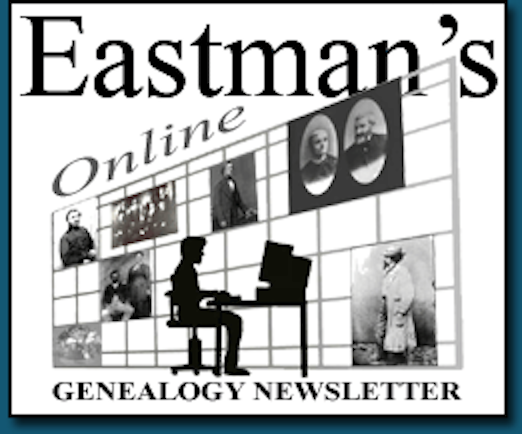 Latest News Articles
Latest News Articles If you do not see a Plus Sign that is labeled "Add comment," you will need to upgrade to either a (FREE) Standard Edition or a (paid) Plus Edition subscription
If you do not see a Plus Sign that is labeled "Add comment," you will need to upgrade to either a (FREE) Standard Edition or a (paid) Plus Edition subscription